Discover how Microsoft addresses and resolves Jump List issues in Windows 10, enhancing user experience and system performance.
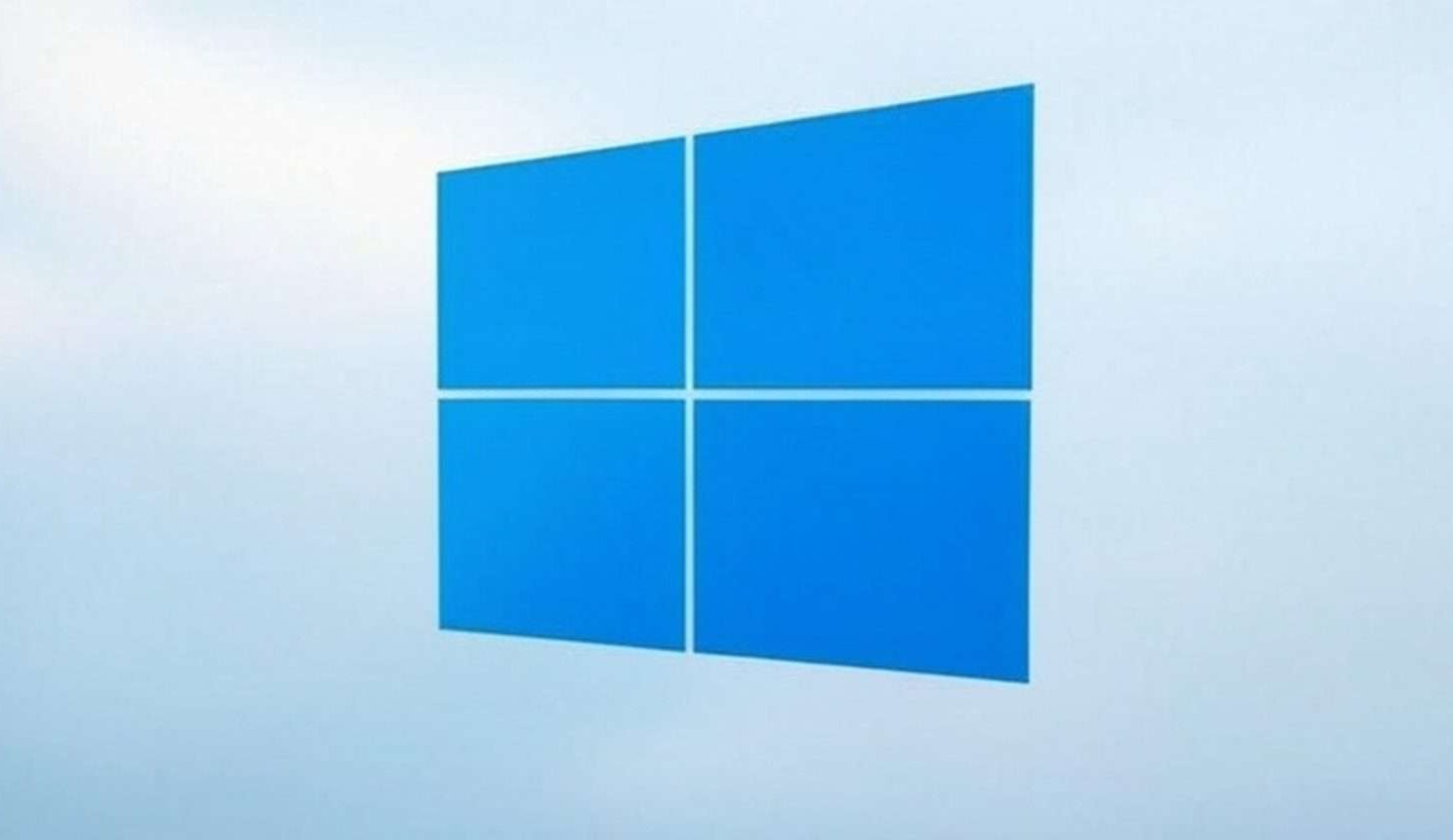

Sayfa İçerikleri
ToggleMicrosoft has addressed the concerns of Windows 10 users who reported difficulties in accessing jump lists for applications pinned to the Start menu and taskbar. These issues began following the installation of update KB5052077 or later. The company has confirmed that the problem has been resolved with a patch that installs automatically, while also providing insights into the root cause.
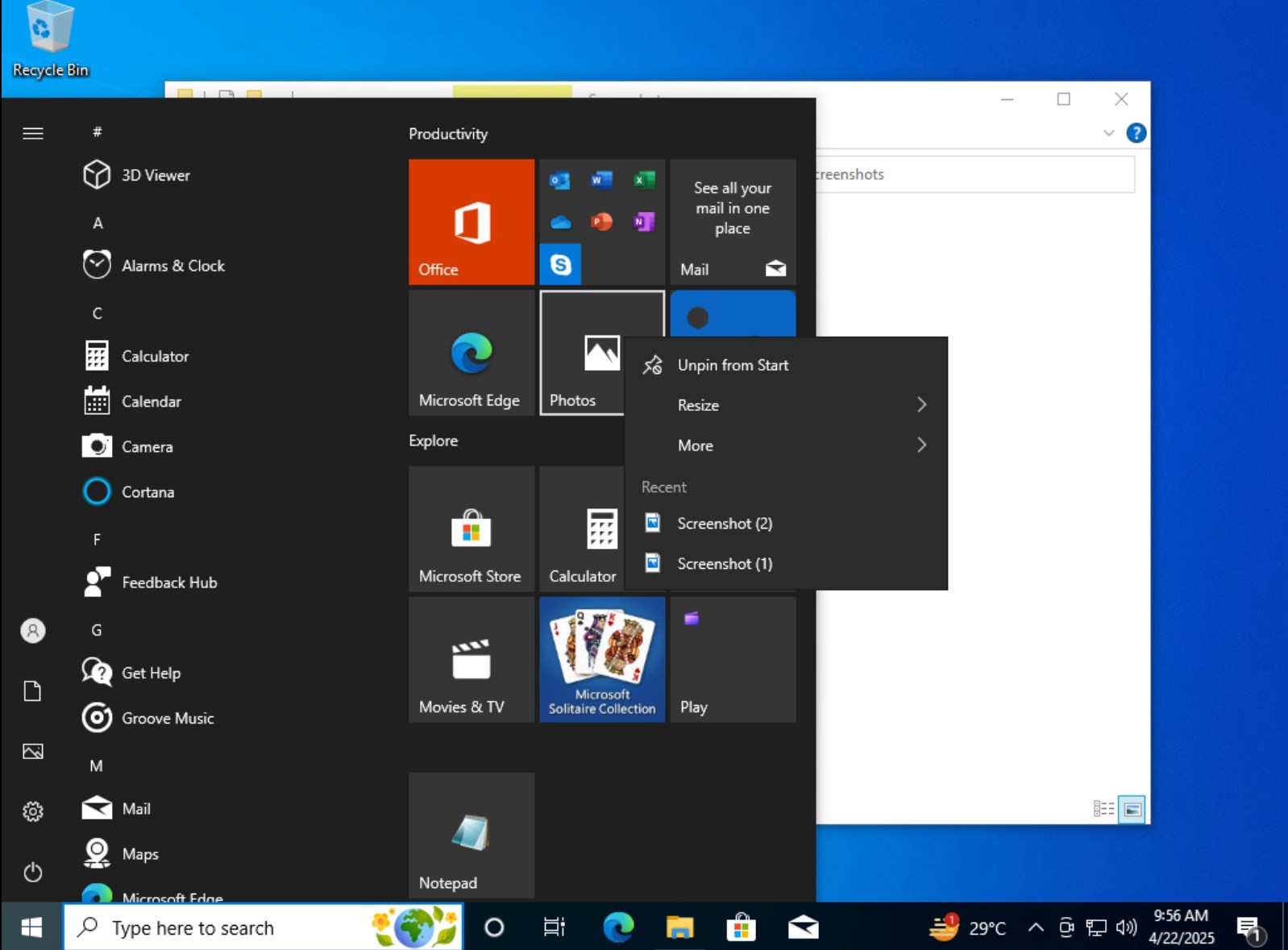
The issue primarily affected applications such as Excel and Word, where recent files are accessed through jump lists. Microsoft identified that a change in the account control experience, particularly within Windows 10’s Start menu, led to the problem.
On April 25, 2025, Microsoft ceased the distribution of the problematic update to prevent further issues. A fix was implemented for systems that had already been affected. All Windows 10 PCs connected to the internet received automatic background updates to rectify the problem.
The jump list issue emerged with the release of the KB5052077 update on February 25, 2025. The affected versions were Windows 10 version 22H2 (Home and Pro).
Jump lists are convenient features that provide quick access to recent files and actions by right-clicking on an app in the taskbar or Start menu. These lists enhance productivity by streamlining access to commonly used documents and application functionalities.



























Sigortahaber.com, sigorta sektöründeki en güncel haberleri, analizleri ve gelişmeleri tarafsız bir bakış açısıyla sunan bağımsız bir haber platformudur. Sigorta profesyonellerine, acentelere ve sektöre ilgi duyan herkese doğru, hızlı ve güvenilir bilgi sağlamayı amaçlıyoruz. Sigortacılıktaki yenilikleri, mevzuat değişikliklerini ve sektör trendlerini yakından takip ederek, okuyucularımıza kapsamlı bir bilgi kaynağı sunuyoruz.
Yorum Yap