Explore causes, impacts, and solutions for Windows 10 software incompatibility with older programs. Find effective workarounds here.


As Windows 10 continues to dominate the market, users are often faced with the challenge of running older software designed for previous versions of Windows. This struggle is not just a matter of frustration; it’s a complex issue rooted in technological evolution.
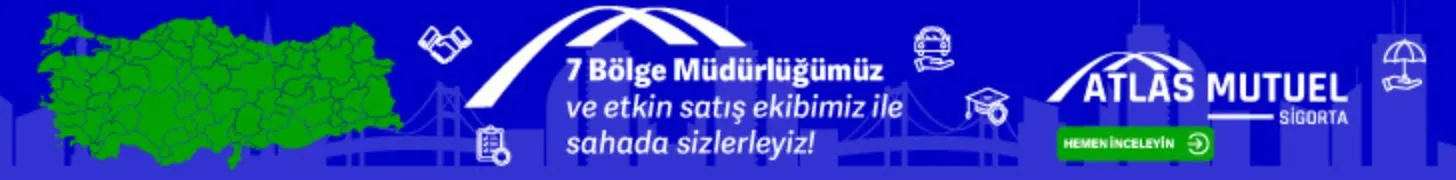
Many users encounter the daunting task of getting their beloved older programs to function on Windows 10. This is due to a variety of reasons, chief among them being the architectural changes Microsoft has implemented over the years. These changes, while enhancing security, performance, and user interface, often render older software incompatible.
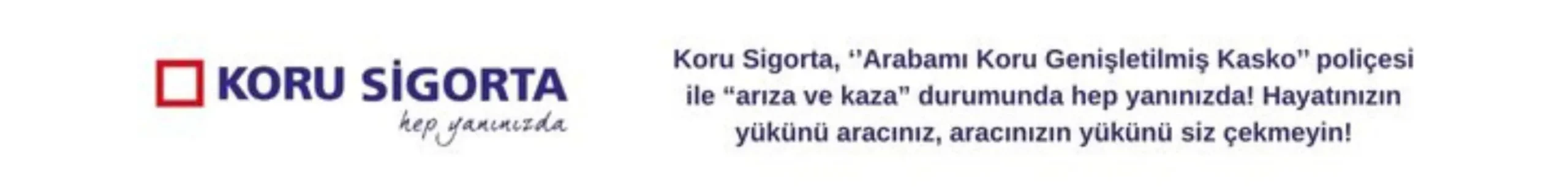
For instance, certain software was originally written for 16-bit or 32-bit systems. Windows 10, which primarily supports 64-bit architecture, struggles to accommodate these older formats without additional support. Moreover, deprecated libraries and APIs that older software relies on are no longer available, leading to compatibility issues.

Despite the challenges, there are ways to bridge the gap between older software and modern operating systems like Windows 10. Understanding these solutions can help users maintain productivity without sacrificing the tools they’re accustomed to.
Microsoft has provided several tools and features to address compatibility concerns. The Compatibility Mode is a built-in feature that allows users to run programs as if they were in an older version of Windows. This mode can be accessed by right-clicking on the program’s executable file, selecting ‘Properties,’ and navigating to the ‘Compatibility’ tab.
Another approach is using virtual machines, which can emulate older Windows environments within Windows 10. Software like VMware or VirtualBox allows users to install an older operating system and run it alongside Windows 10, providing a seamless experience for legacy applications.
As technology continues to evolve, the gap between older software and new operating systems is likely to widen. Therefore, it is crucial for users and developers to proactively address potential compatibility issues.
Users should consider updating their software to newer versions whenever possible. Software developers, on the other hand, need to ensure that their programs are designed with forward compatibility in mind. This can be achieved by adhering to industry standards and leveraging modern development frameworks that prioritize compatibility.
For those reliant on legacy software, maintaining a backup of older operating systems or employing dual-boot setups can offer a temporary solution. However, the long-term strategy should involve transitioning to more modern applications that can offer similar functionalities with assured compatibility.
As technology advances at a rapid pace, the issue of software incompatibility becomes a significant obstacle for users relying on older programs. Windows 10, with its modern architecture and security enhancements, presents a unique challenge for legacy software that was crafted for outdated systems. Understanding the impact of this incompatibility is crucial for both users and developers as they seek to navigate the evolving digital landscape.
The most immediate effect of software incompatibility is its disruption to user productivity. Users who depend on specific applications for their daily tasks may find themselves unable to access essential features or, worse, unable to run the programs altogether. This can lead to significant downtime, forcing users to seek alternative solutions that may not fully meet their needs.
Moreover, the transition to alternative software can incur additional costs, both in terms of purchasing new licenses and investing time in learning new systems. For businesses, this shift can have a ripple effect, impacting operational efficiency and ultimately, the bottom line. Therefore, understanding and addressing compatibility issues becomes a matter of strategic importance.
For developers, the challenge lies in striking a balance between innovation and maintaining compatibility with older systems. As newer technologies emerge, the temptation to utilize cutting-edge features can inadvertently leave legacy software behind. Developers must weigh the benefits of adopting new technologies against the potential alienation of users reliant on older systems.
To mitigate these issues, developers can adopt a forward-thinking approach. This includes maintaining robust documentation, offering backward compatibility through patches or updates, and engaging with user feedback to identify areas of improvement. By doing so, developers can ensure their software remains relevant and accessible to a broader audience.
Ultimately, the impact of software incompatibility extends beyond mere technical hurdles. It influences user experience, business operations, and the broader tech ecosystem. By addressing these challenges head-on, users and developers alike can foster a more inclusive and adaptable digital environment.
Windows 10 users often face the frustrating challenge of software incompatibility, particularly when trying to run older programs. This issue, while technical, significantly affects both personal and professional environments, where legacy software remains crucial. Thankfully, there are effective solutions and workarounds that can help bridge the gap between outdated applications and the modern Windows 10 operating system.
One of the most accessible solutions for overcoming software incompatibility in Windows 10 is utilizing the built-in compatibility tools. Compatibility Mode is a feature that allows users to run older programs as though they are operating on a previous version of Windows. By right-clicking the program’s executable file, selecting ‘Properties,’ then navigating to the ‘Compatibility’ tab, users can adjust settings to mimic older systems. This simple adjustment can often resolve issues with legacy applications that struggle to integrate with Windows 10’s architecture.
Moreover, Windows 10 provides the Program Compatibility Troubleshooter, which automatically detects compatibility problems and suggests optimal settings to run older software. Users can access this tool through the Control Panel, where they can follow guided steps to tailor the compatibility settings for specific programs. These tools are integral to maintaining productivity without the need for complex workarounds.
For users whose software requires an even deeper level of backward compatibility, virtualization and emulation offer robust solutions. Using virtualization software such as VMware or VirtualBox, users can create a virtual machine that replicates an older Windows environment within their Windows 10 system. This setup allows for seamless operation of legacy software, effectively bypassing compatibility hurdles by running the software in its native environment.
Additionally, emulation can serve as a powerful alternative for specific applications that do not require full operating system support. By using emulators designed for particular types of software, users can mimic the required system architecture, enabling the smooth operation of older programs. While these solutions require a bit more technical knowledge and setup, they provide a reliable means to extend the functionality of legacy applications on modern systems.
As technology continues to progress, the divide between new operating systems and older software is likely to increase. However, by leveraging these effective solutions and workarounds, users can mitigate the impact of software incompatibility, ensuring that productivity and efficiency remain intact in both personal and professional settings. Proactively addressing these issues not only enhances user experience but also contributes to a more versatile digital ecosystem.




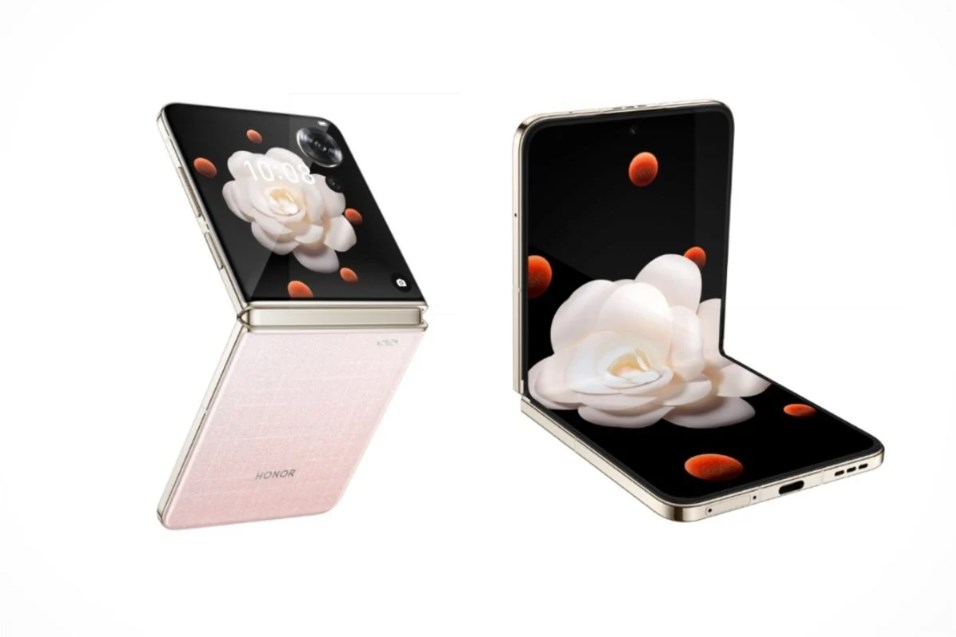

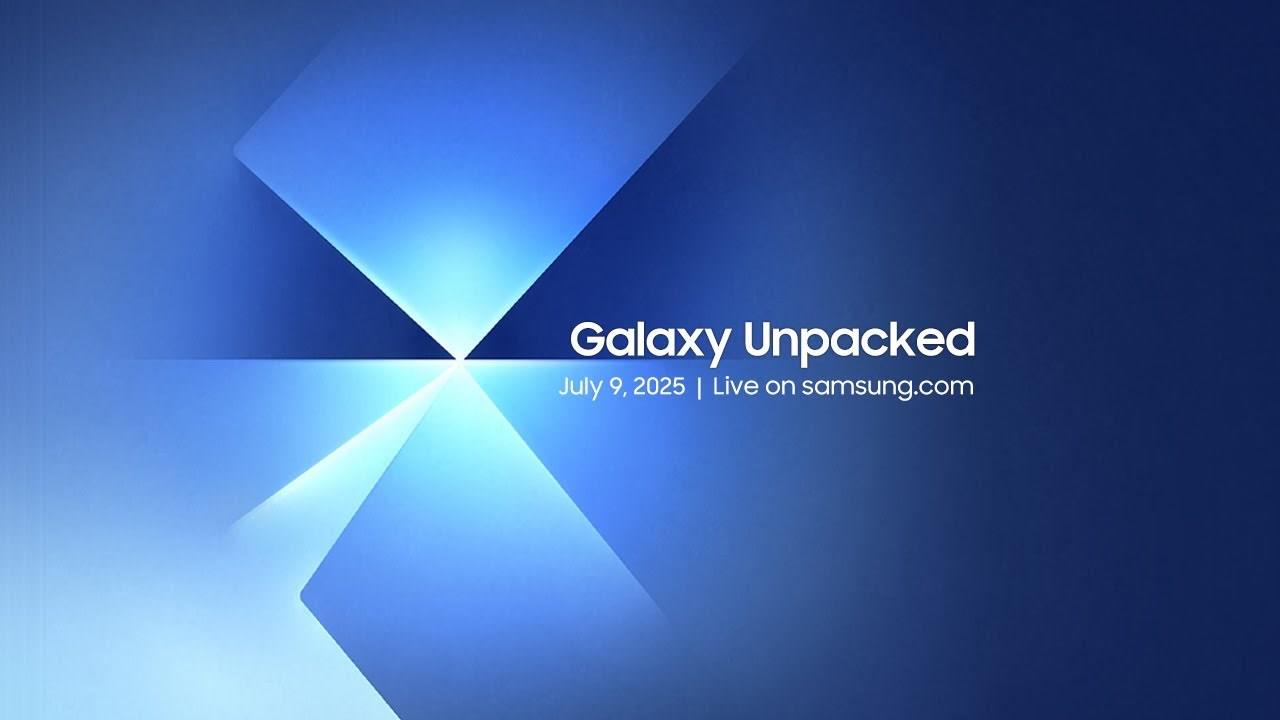












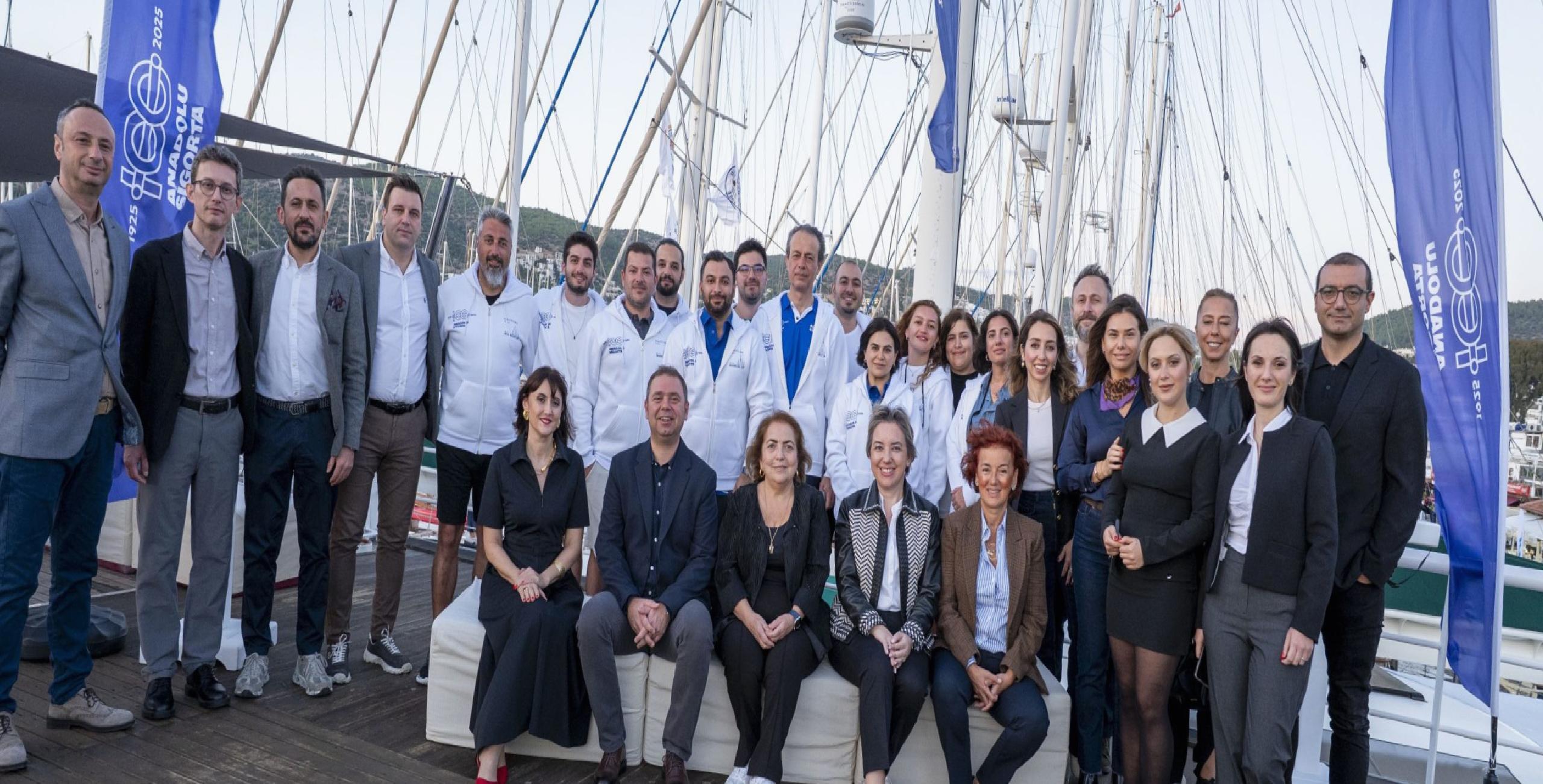



Sigortahaber.com, sigorta sektöründeki en güncel haberleri, analizleri ve gelişmeleri tarafsız bir bakış açısıyla sunan bağımsız bir haber platformudur. Sigorta profesyonellerine, acentelere ve sektöre ilgi duyan herkese doğru, hızlı ve güvenilir bilgi sağlamayı amaçlıyoruz. Sigortacılıktaki yenilikleri, mevzuat değişikliklerini ve sektör trendlerini yakından takip ederek, okuyucularımıza kapsamlı bir bilgi kaynağı sunuyoruz.
Yorum Yap