

Apple Music has launched an innovative feature that empowers users with the ability to import their favorite songs and playlists from various third-party music services directly into Apple Music. This feature is currently undergoing testing in selected countries, as stated in an Apple Support document, and is expected to roll out more broadly soon.
In collaboration with SongShift, a popular app known for transferring music playlists between different streaming platforms, Apple Music now allows seamless integration within its app. This partnership facilitates users to transfer songs using either the web or directly within the Apple Music app available on iPhone, iPad, or Android devices.

Users can now transfer songs, albums, and playlists from other music streaming services such as Spotify to Apple Music effortlessly. Below is a step-by-step guide to assist you in transferring your Spotify music and playlists to Apple Music:
It is important to note that some songs may not have an exact match on Apple Music or might not be available at all. Additionally, only playlists created by users can be transferred. Rest assured, the original playlists and libraries on the source music service remain unchanged during the transfer process.
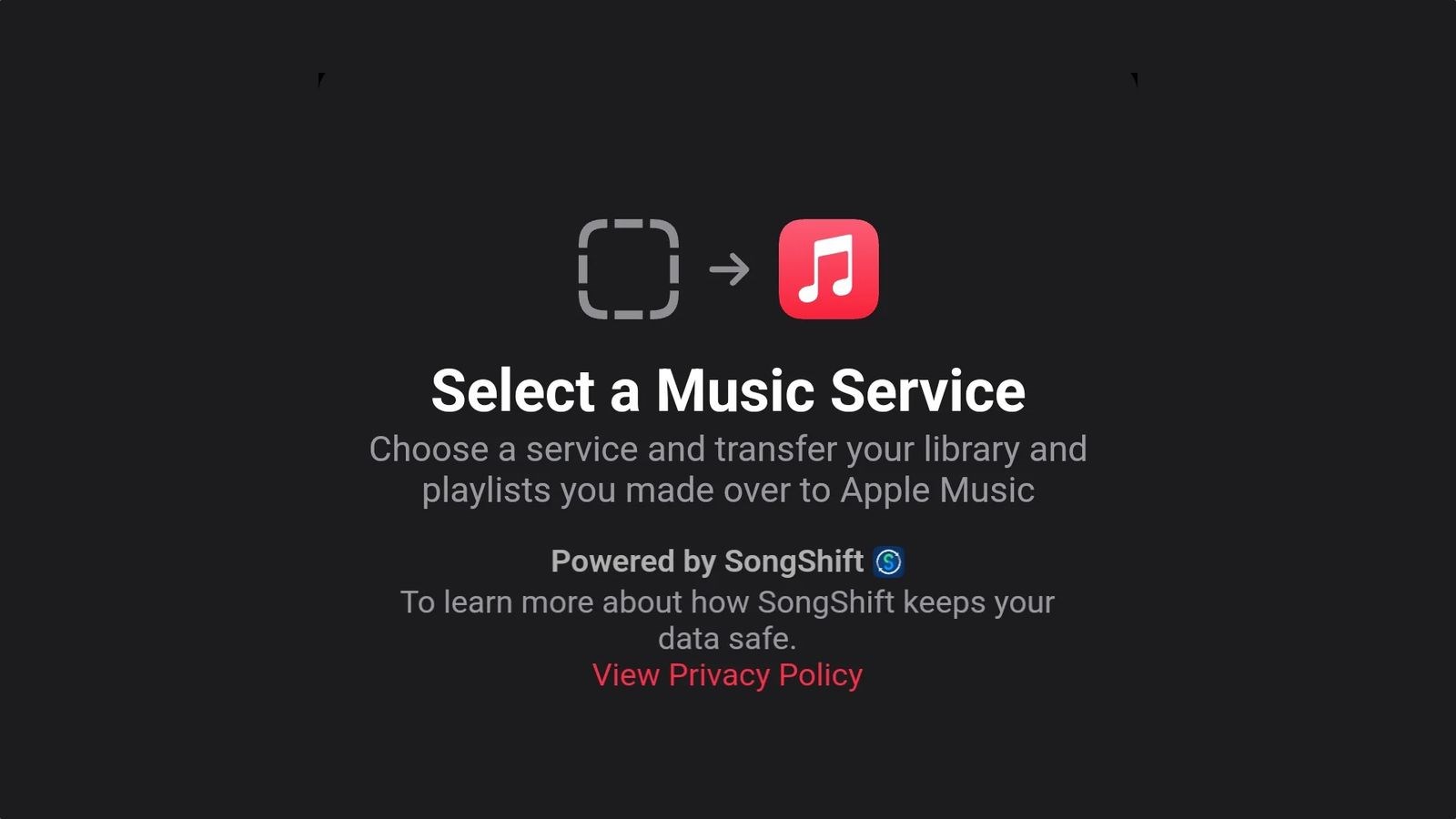
SİGORTA
2 gün önceSİGORTA
3 gün önceSİGORTA
4 gün önceSİGORTA
4 gün önceSİGORTA
5 gün önceSİGORTA
6 gün önceSİGORTA
7 gün önceSİGORTA
9 gün önceSİGORTA
9 gün önceSİGORTA
10 gün önce 1
DJI Mini 5: A Leap Forward in Drone Technology
20095 kez okundu
1
DJI Mini 5: A Leap Forward in Drone Technology
20095 kez okundu
 2
xAI’s Grok Chatbot Introduces Memory Feature to Rival ChatGPT and Google Gemini
14107 kez okundu
2
xAI’s Grok Chatbot Introduces Memory Feature to Rival ChatGPT and Google Gemini
14107 kez okundu
 3
7 Essential Foods for Optimal Brain Health
12976 kez okundu
3
7 Essential Foods for Optimal Brain Health
12976 kez okundu
 4
Elon Musk’s Father: “Admiring Putin is Only Natural”
12822 kez okundu
4
Elon Musk’s Father: “Admiring Putin is Only Natural”
12822 kez okundu
 5
Minnesota’s Proposed Lifeline Auto Insurance Program
10694 kez okundu
5
Minnesota’s Proposed Lifeline Auto Insurance Program
10694 kez okundu
Sigorta Güncel Sigorta Şikayet Güvence Haber Hasar Onarım Insurance News Ajans Sigorta Sigorta Kampanya Sigorta Ajansı Sigorta Sondakika Insurance News