

If you have an old PC and are determined to run Windows 11, you might have already tried optimizing the standard version. If it still isn’t satisfactory, consider using Tiny11, a special, streamlined build of Windows 11 designed for older systems.
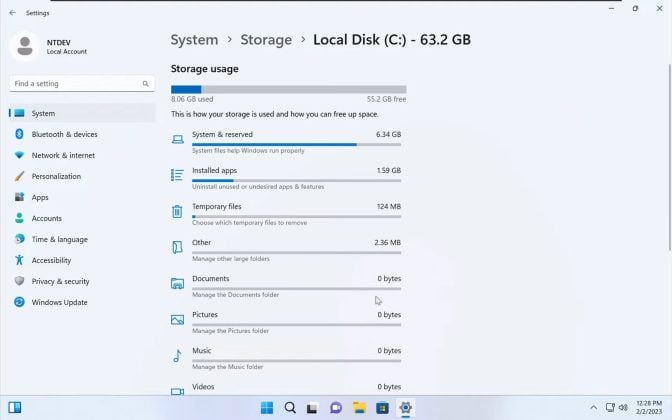
While the standard Windows 11 requires a minimum of 4 GB RAM, TPM and Secure Boot enabled, as well as 64 GB of storage, these specifications can be challenging to meet on an older machine. If bypassing these requirements seems complex, Tiny11 presents an alternative that significantly lowers these barriers.
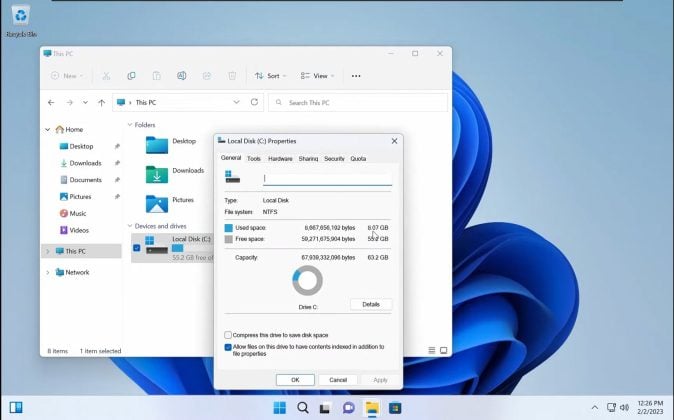
Tiny11 is a modified, lightweight version of Windows 11 developed by NTDEV, independent from Microsoft. It maintains the core experience of the latest Windows operating system but removes unnecessary apps, services, and features to minimize resource consumption. This makes it especially suitable for computers with limited hardware capabilities.
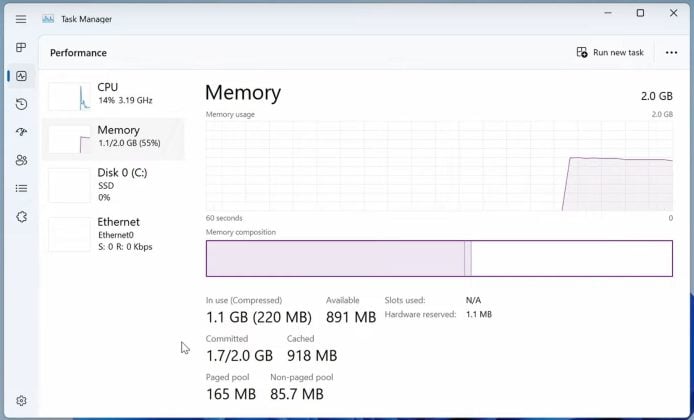
The build retains essential security features like kernel isolation, data encryption, and Microsoft Defender Antivirus, though it does not support Microsoft Edge. Users can instead opt for alternative browsers like Chrome or Firefox.
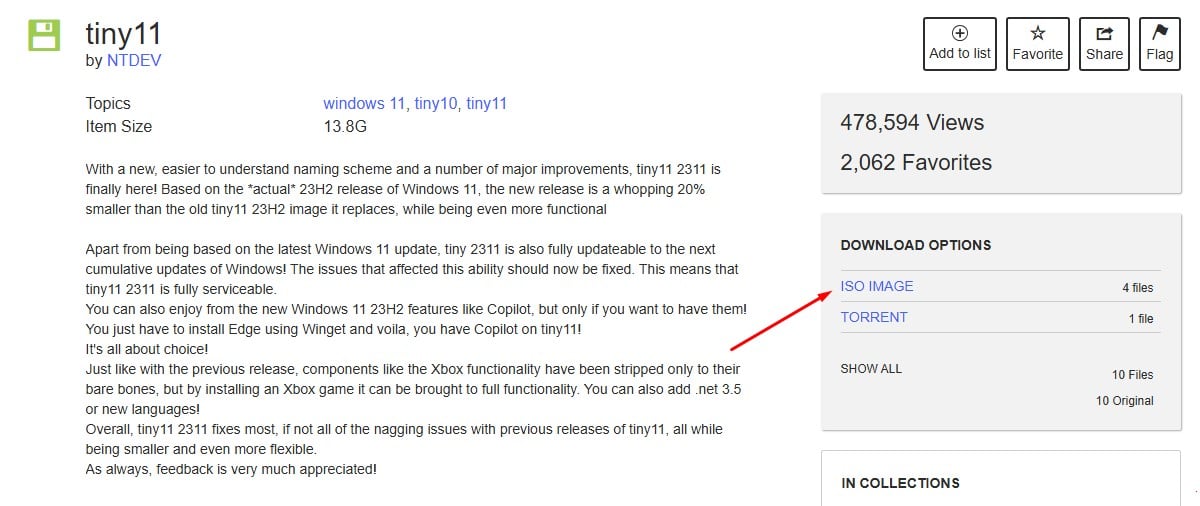
The installation of Tiny11 mirrors that of standard Windows 11, minus the need for TPM and Secure Boot. Here’s a brief rundown:
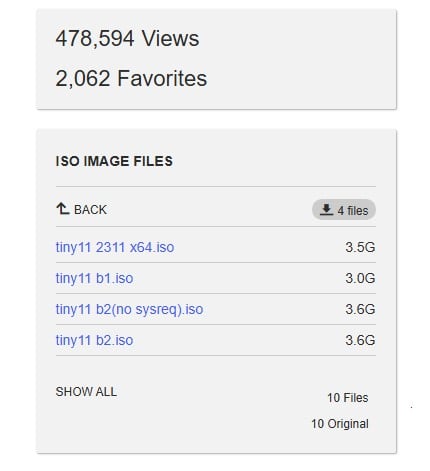
While Tiny11 offers a viable solution for older PCs, it is important to weigh the potential risks and missing features against your needs. As it’s not an official Microsoft release, certain functionalities might be limited, and direct support from Microsoft is unavailable.

For those using virtual machines, Tiny11 offers a resource-efficient alternative to the full Windows 11, making it faster and more responsive.

The decision to use Tiny11 should be based on individual requirements, especially for users with older hardware unable to support the full version of Windows 11. While it offers a stripped-down Windows experience, it’s crucial to be aware of its unofficial status and potential limitations.
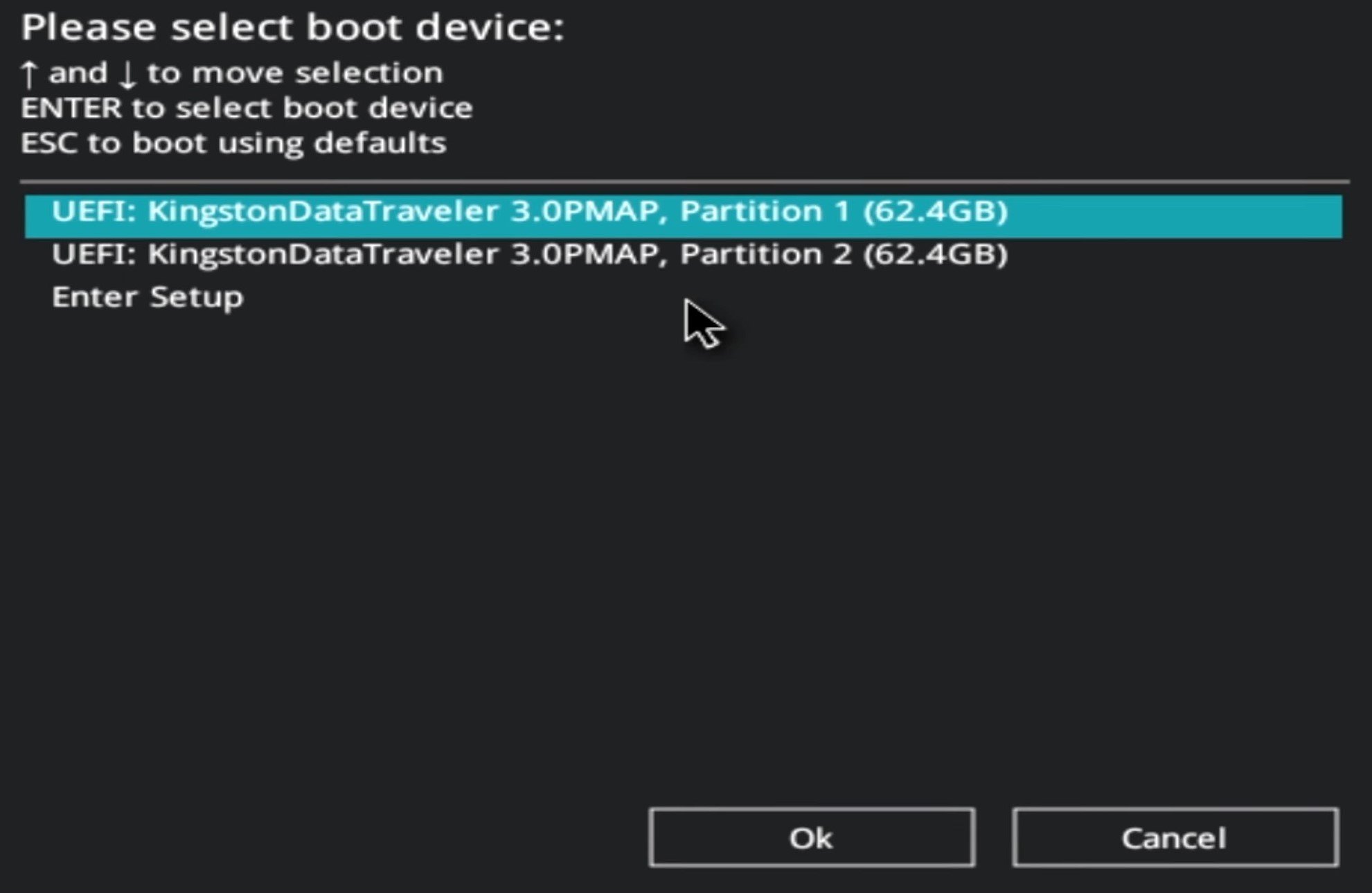
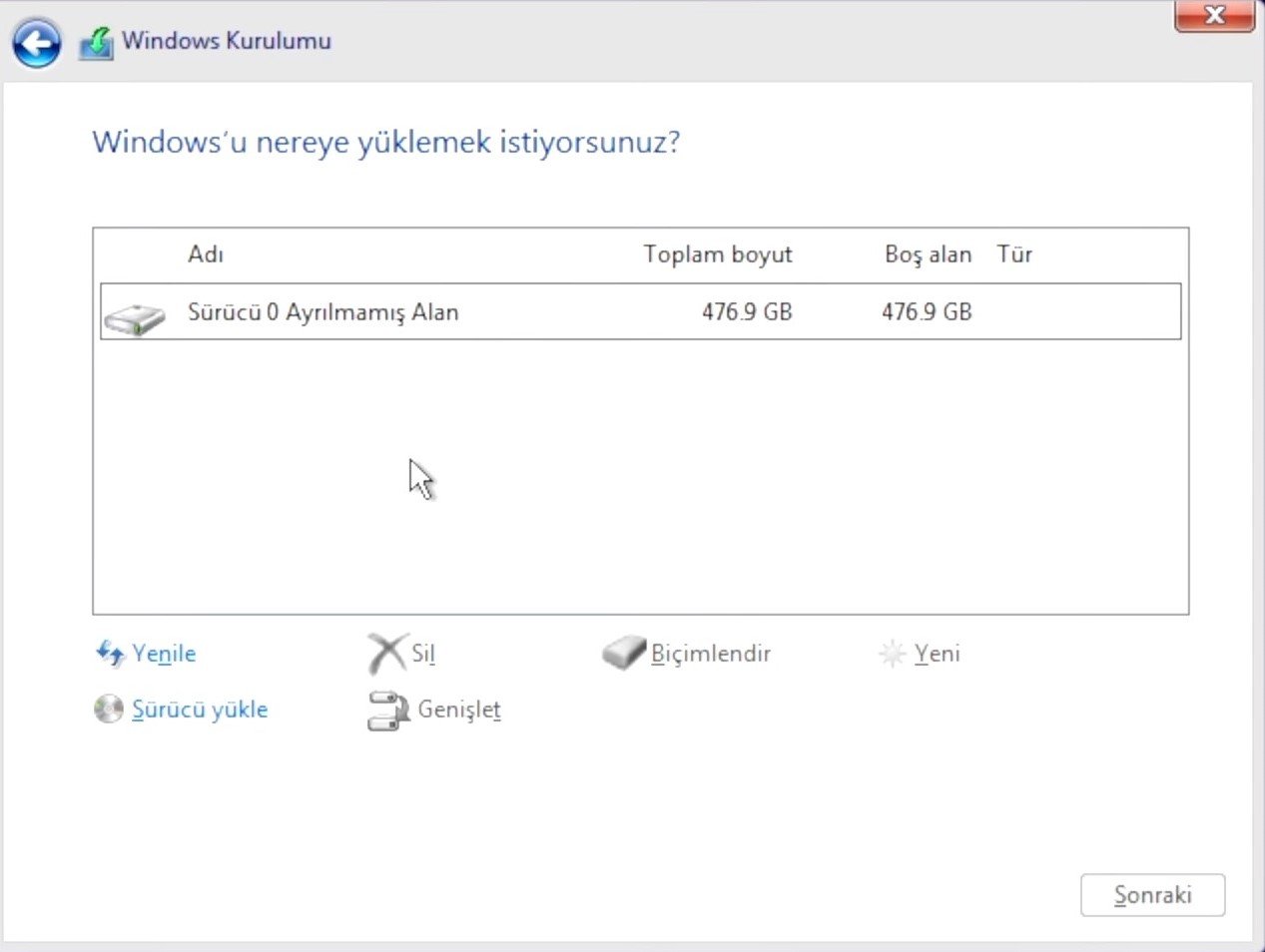
SİGORTA
18 saat önceSİGORTA
19 saat önceSİGORTA
1 gün önceSİGORTA
2 gün önceSİGORTA
3 gün önceBİLGİ
5 gün önceSİGORTA
6 gün önceSİGORTA
9 gün önceSİGORTA
14 gün önceSİGORTA
16 gün önce 1
DJI Mini 5: A Leap Forward in Drone Technology
20199 kez okundu
1
DJI Mini 5: A Leap Forward in Drone Technology
20199 kez okundu
 2
xAI’s Grok Chatbot Introduces Memory Feature to Rival ChatGPT and Google Gemini
14211 kez okundu
2
xAI’s Grok Chatbot Introduces Memory Feature to Rival ChatGPT and Google Gemini
14211 kez okundu
 3
7 Essential Foods for Optimal Brain Health
13051 kez okundu
3
7 Essential Foods for Optimal Brain Health
13051 kez okundu
 4
Elon Musk’s Father: “Admiring Putin is Only Natural”
12907 kez okundu
4
Elon Musk’s Father: “Admiring Putin is Only Natural”
12907 kez okundu
 5
Minnesota’s Proposed Lifeline Auto Insurance Program
10772 kez okundu
5
Minnesota’s Proposed Lifeline Auto Insurance Program
10772 kez okundu
Sigorta Güncel Sigorta Şikayet Güvence Haber Hasar Onarım Insurance News Ajans Sigorta Sigorta Kampanya Sigorta Ajansı Sigorta Sondakika Insurance News