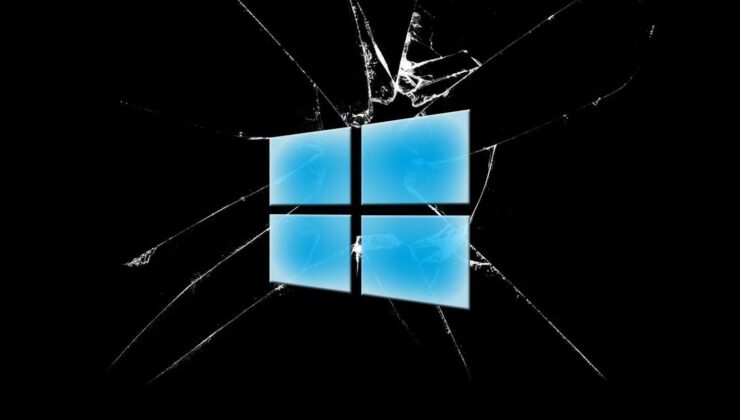
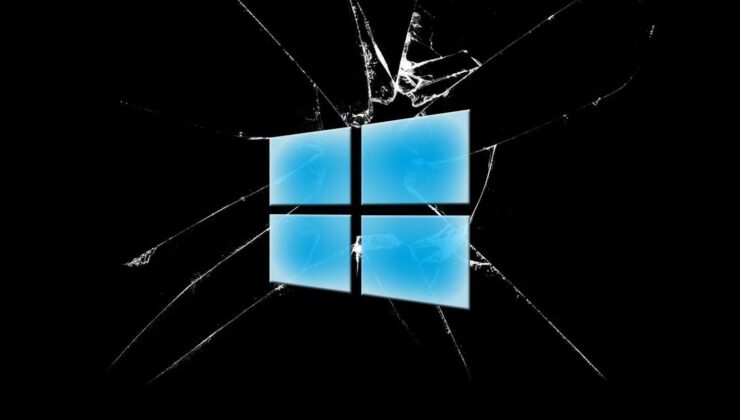
Microsoft frequently rolls out updates for Windows to enhance features and address bugs. While updates generally proceed without issues, some users encounter errors during the download process, such as the 0x80070643 error with update KB5034441. In this guide, we’ll explore how to efficiently resolve this common Windows Update error.
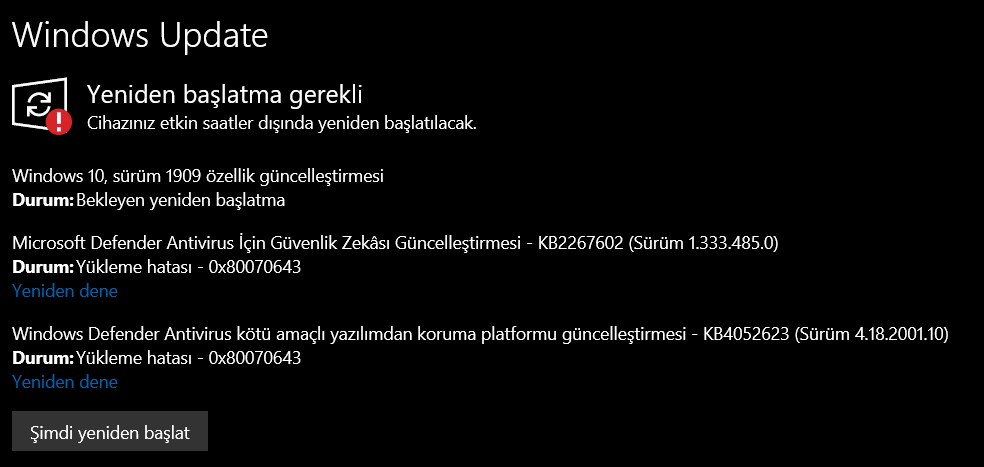
The 0x80070643 error typically arises when there’s insufficient space in the Recovery partition. By freeing up 250 MB in the WinRE (Windows Recovery Environment) partition, you can successfully install the KB5034441 update. Follow these steps:
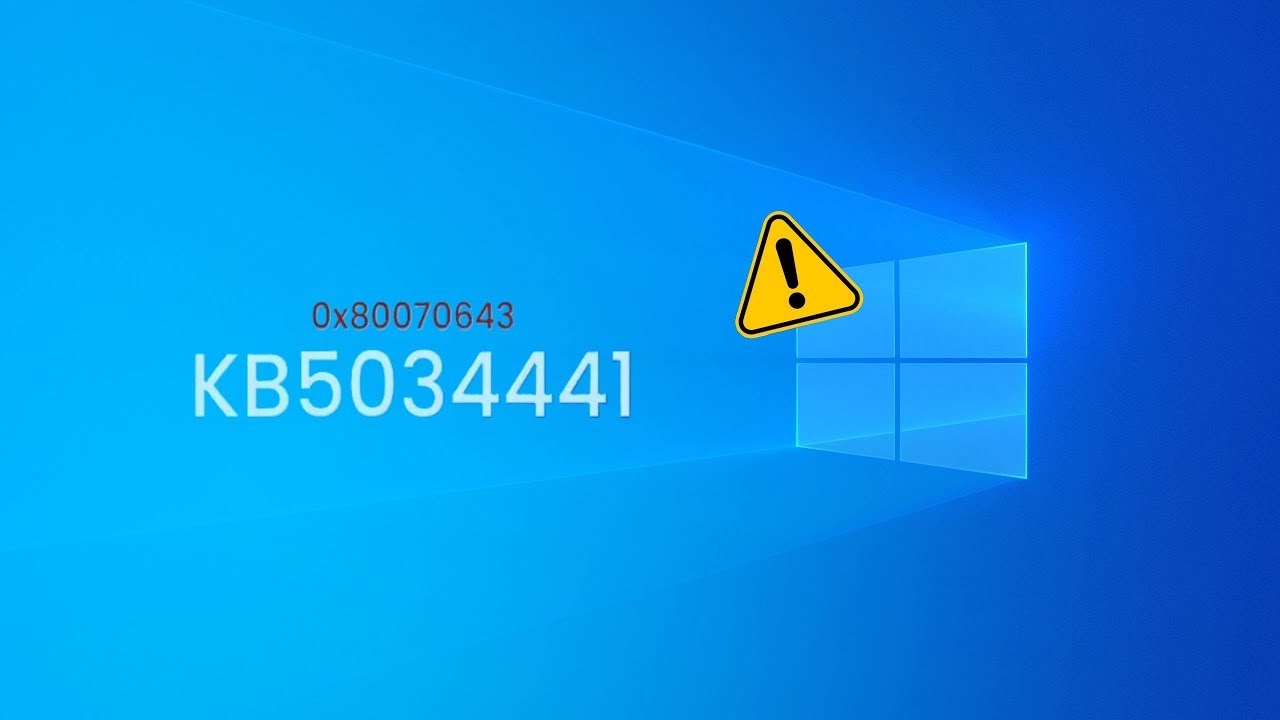
To confirm proper configuration of the recovery partition, type reagentc /info. If “Enabled” is displayed next to Windows RE, the Recovery partition is correctly set up. Restart your computer and attempt the Windows update again; the 0x80070643 error should no longer appear.
Released in January 2024, update KB5034441 is crucial for systems using Windows Recovery Environment (WinRE). It automatically applies Secure OS Dynamic Update to fix a vulnerability that could allow attackers to bypass BitLocker encryption via WinRE. Downloading and installing KB5034441 is essential for security, provided your system has a Recovery partition. If not, you can disregard the error.
Microsoft has not issued a direct fix for error 0x80070643. While many bugs are patched through subsequent updates, others like this one require manual intervention. Follow the outlined steps to resolve the 0x80070643 error during the KB5034441 security update installation on Windows 10.
SİGORTA
1 gün önceSİGORTA
1 gün önceSİGORTA
2 gün önceSİGORTA
3 gün önceSİGORTA
3 gün önceBİLGİ
6 gün önceSİGORTA
7 gün önceSİGORTA
9 gün önceSİGORTA
14 gün önceSİGORTA
17 gün önce 1
DJI Mini 5: A Leap Forward in Drone Technology
20202 kez okundu
1
DJI Mini 5: A Leap Forward in Drone Technology
20202 kez okundu
 2
xAI’s Grok Chatbot Introduces Memory Feature to Rival ChatGPT and Google Gemini
14212 kez okundu
2
xAI’s Grok Chatbot Introduces Memory Feature to Rival ChatGPT and Google Gemini
14212 kez okundu
 3
7 Essential Foods for Optimal Brain Health
13053 kez okundu
3
7 Essential Foods for Optimal Brain Health
13053 kez okundu
 4
Elon Musk’s Father: “Admiring Putin is Only Natural”
12909 kez okundu
4
Elon Musk’s Father: “Admiring Putin is Only Natural”
12909 kez okundu
 5
Minnesota’s Proposed Lifeline Auto Insurance Program
10773 kez okundu
5
Minnesota’s Proposed Lifeline Auto Insurance Program
10773 kez okundu
Sigorta Güncel Sigorta Şikayet Güvence Haber Hasar Onarım Insurance News Ajans Sigorta Sigorta Kampanya Sigorta Ajansı Sigorta Sondakika Insurance News