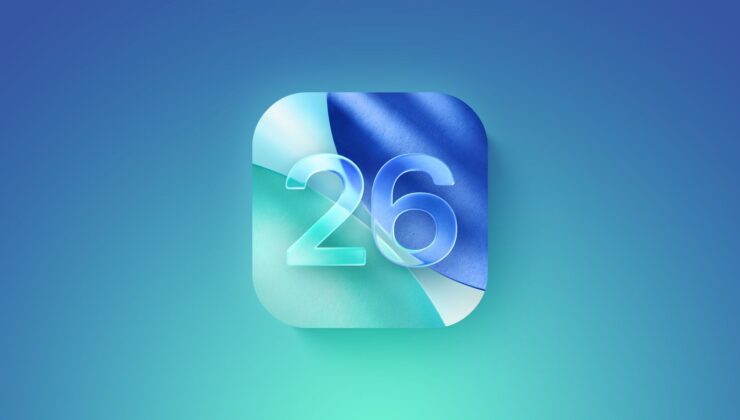
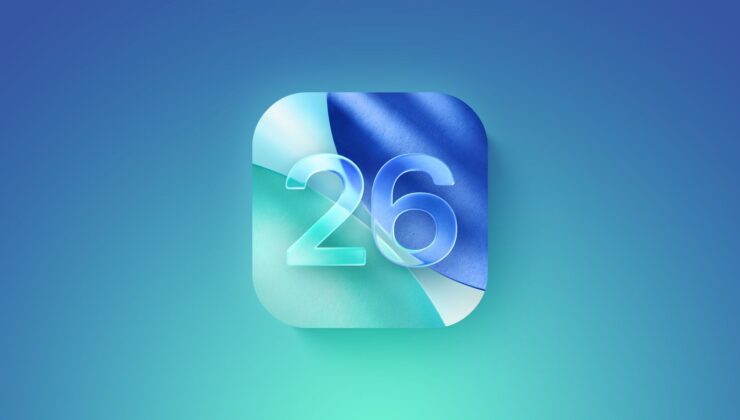
At the recent WWDC25 event, Apple unveiled iOS 26, the eagerly awaited software update for iPhones. Following the event, the iOS 26 developer beta was made available for download to developers. For those eager to explore the innovations of iOS 26, we’ve detailed the steps to install the iOS 26 developer beta. Before diving into the iOS 26 beta download and installation, it is advisable to back up your iPhone to iCloud or your computer. As the first beta, iOS 26 may present some issues such as app crashes, slow performance, lag, freezing, overheating, or you might simply prefer to revert to iOS 18 due to the new Liquid Glass design.

If your device is an iPhone 11 or newer, you can freely download the iOS 26 dev beta, without needing an Apple developer account.
Open the Settings app on your iPhone.
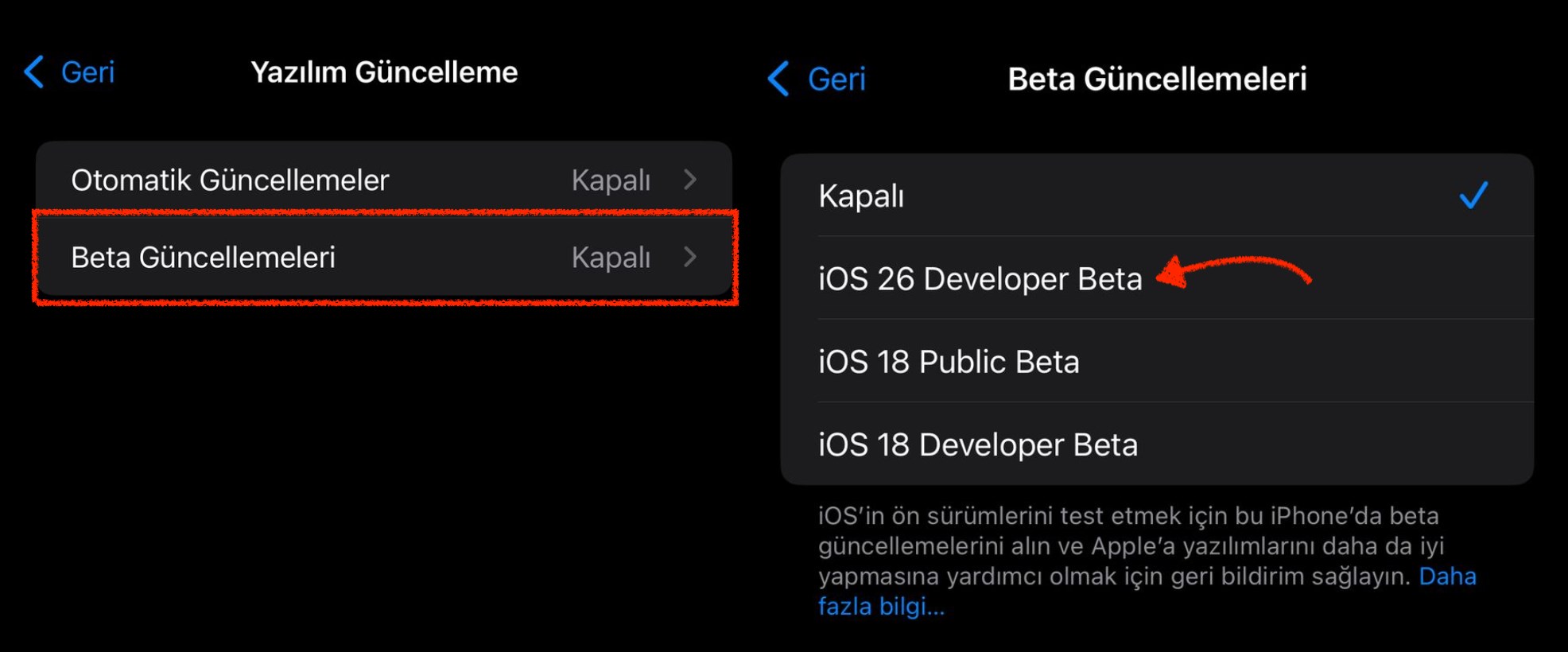
Navigate to General and then Software Update.
Tap Beta Updates.
Select iOS 26 Developer Beta from the list.
Wait for the iOS 26 update to appear.
Tap “Update Now” to download and proceed with the iOS 26 installation.
Note: Ensure your iPhone is signed in with the same Apple ID used for enrolling in the Apple Beta Software Program to access the beta software.
SİGORTA
Az önceBİLGİ
2 gün önceSİGORTA
3 gün önceSİGORTA
6 gün önceSİGORTA
11 gün önceSİGORTA
13 gün önceSİGORTA
13 gün önceSİGORTA
14 gün önceSİGORTA
17 gün önceSİGORTA
18 gün önce 1
DJI Mini 5: A Leap Forward in Drone Technology
20182 kez okundu
1
DJI Mini 5: A Leap Forward in Drone Technology
20182 kez okundu
 2
xAI’s Grok Chatbot Introduces Memory Feature to Rival ChatGPT and Google Gemini
14191 kez okundu
2
xAI’s Grok Chatbot Introduces Memory Feature to Rival ChatGPT and Google Gemini
14191 kez okundu
 3
7 Essential Foods for Optimal Brain Health
13040 kez okundu
3
7 Essential Foods for Optimal Brain Health
13040 kez okundu
 4
Elon Musk’s Father: “Admiring Putin is Only Natural”
12896 kez okundu
4
Elon Musk’s Father: “Admiring Putin is Only Natural”
12896 kez okundu
 5
Minnesota’s Proposed Lifeline Auto Insurance Program
10759 kez okundu
5
Minnesota’s Proposed Lifeline Auto Insurance Program
10759 kez okundu
Sigorta Güncel Sigorta Şikayet Güvence Haber Hasar Onarım Insurance News Ajans Sigorta Sigorta Kampanya Sigorta Ajansı Sigorta Sondakika Insurance News