

In an effort to streamline the process of text extraction from images, Microsoft has introduced a notable enhancement in the latest preview version of Windows 11, available through the Insider Program. This update significantly enhances the functionality of the Snipping Tool, offering users a more seamless experience.
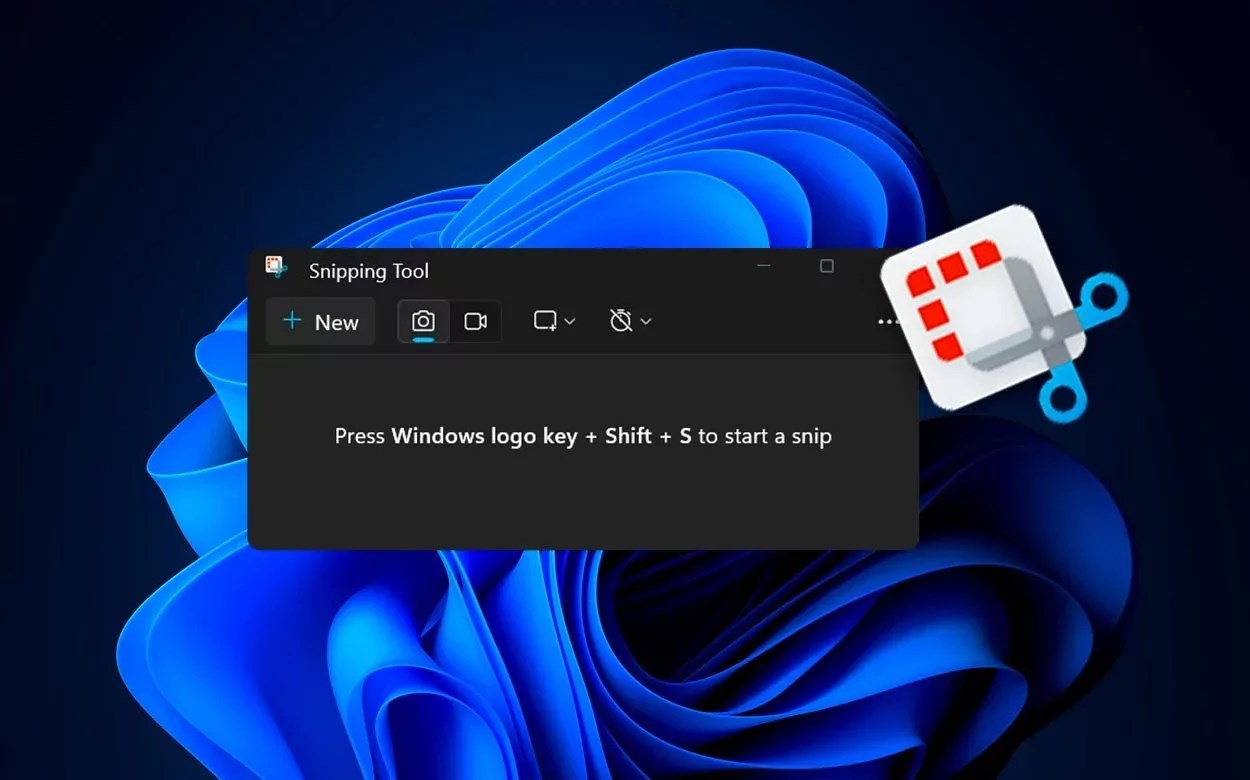
With the release of Windows 11 Insider version 11.2503.27.0, available to Canary and Dev channel testers, a fresh text extraction icon has been integrated into the Snipping Tool’s toolbar. This new feature allows users to effortlessly select and copy text without the prerequisite of capturing a screenshot.
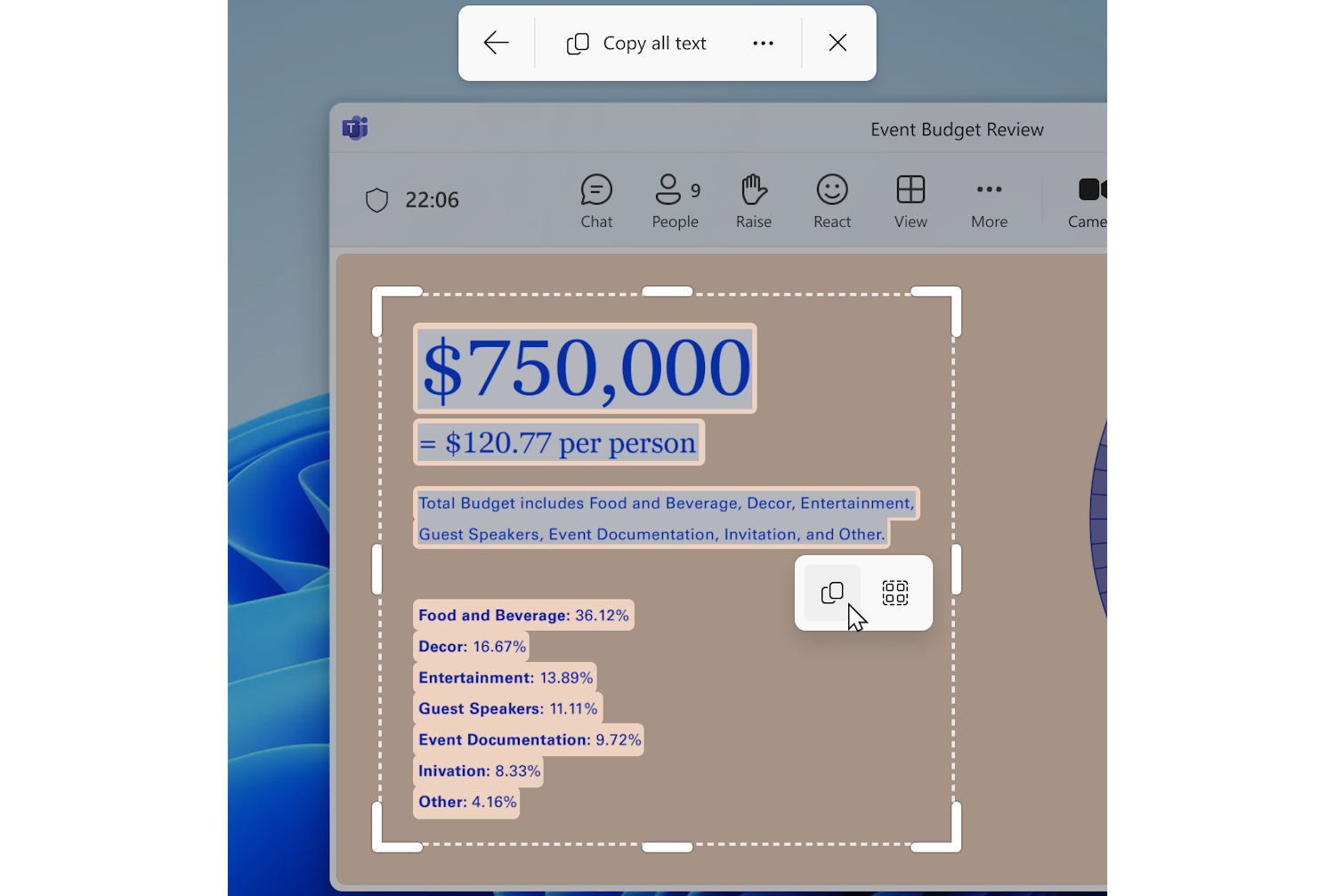
Previously, in the publicly available version, users were required to open an image in either the Snipping Tool or the Photos app, then manually select the text icon. This new update simplifies the workflow considerably. By initiating the Snipping Tool from the Start Menu or using the Win + Shift + S shortcut, users can now directly select the desired area and click on the text extraction icon visible in the toolbar.
Upon selection, users have the flexibility to copy specific sections or the entire text to the clipboard. Furthermore, the drop-down menu provides additional options, such as removing line breaks or choosing to “Copy all text”.
SİGORTA
12 saat önceSİGORTA
12 saat önceBİLGİ
1 gün önceBİLGİ
1 gün önceSİGORTA
1 gün önceSİGORTA
2 gün önceSİGORTA
2 gün önceSİGORTA
4 gün önceINSURANCE NEWS
4 gün önceSİGORTA
6 gün önce 1
DJI Mini 5: A Leap Forward in Drone Technology
20602 kez okundu
1
DJI Mini 5: A Leap Forward in Drone Technology
20602 kez okundu
 2
xAI’s Grok Chatbot Introduces Memory Feature to Rival ChatGPT and Google Gemini
14573 kez okundu
2
xAI’s Grok Chatbot Introduces Memory Feature to Rival ChatGPT and Google Gemini
14573 kez okundu
 3
7 Essential Foods for Optimal Brain Health
13282 kez okundu
3
7 Essential Foods for Optimal Brain Health
13282 kez okundu
 4
Elon Musk’s Father: “Admiring Putin is Only Natural”
13117 kez okundu
4
Elon Musk’s Father: “Admiring Putin is Only Natural”
13117 kez okundu
 5
Minnesota’s Proposed Lifeline Auto Insurance Program
11021 kez okundu
5
Minnesota’s Proposed Lifeline Auto Insurance Program
11021 kez okundu
Sigorta Güncel Sigorta Şikayet Güvence Haber Hasar Onarım Insurance News Ajans Sigorta Sigorta Kampanya Sigorta Ajansı Sigorta Sondakika Insurance News