

Apple’s latest iOS 26 update brings exciting enhancements to how you manage and monitor your iPhone’s battery charging. Whether you’re using a wireless charger or a traditional charging adapter, you can now view the estimated time required for a full charge. This feature is particularly useful when using a slower charging connection or a Qi-based charger limited to 5W, as the system will notify you of the slow charging rate.
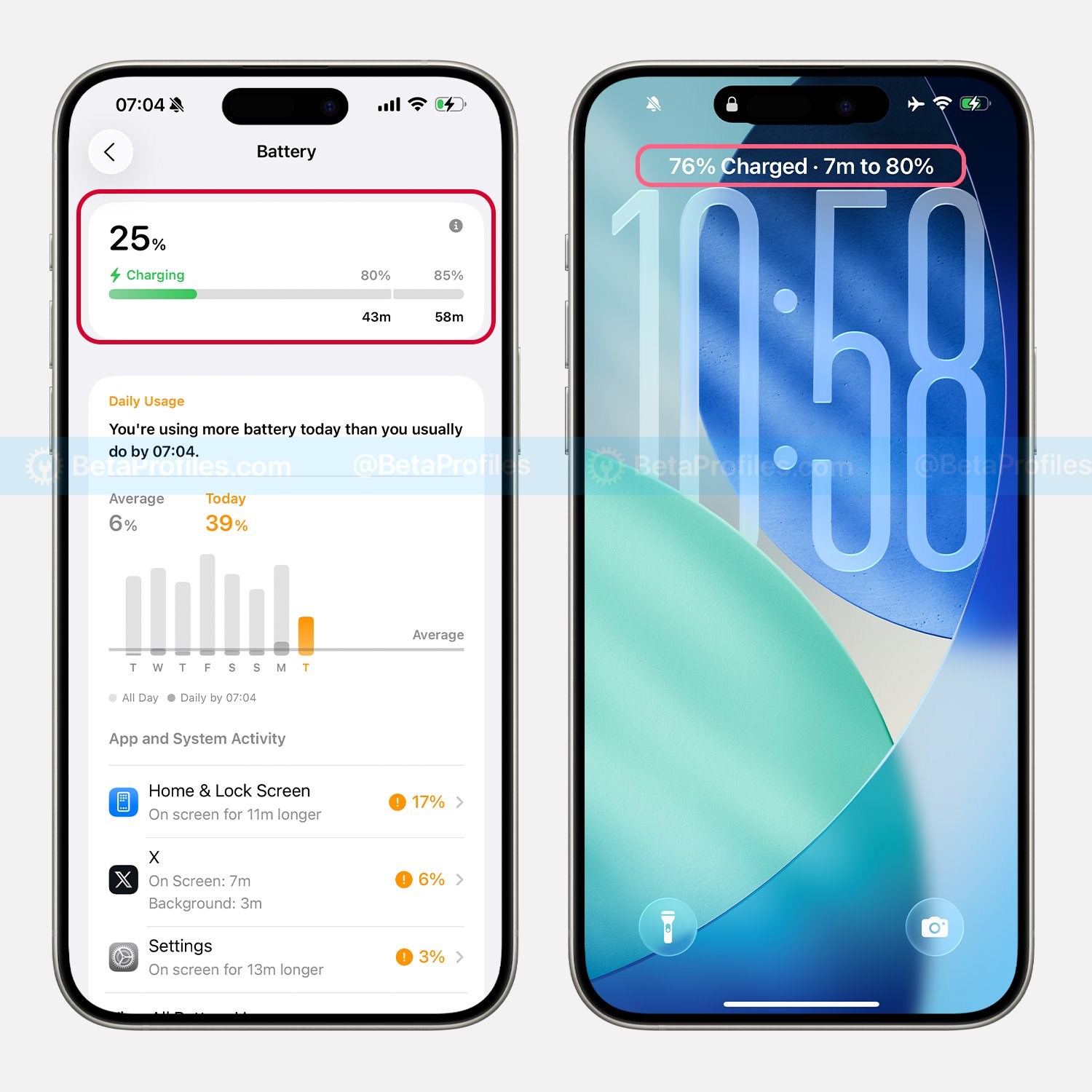
The estimated time for a full charge can be conveniently accessed in the Battery section of the Settings app. Although Apple hasn’t introduced a standalone widget for this feature yet, the estimated charging time is displayed directly on the lock screen, providing easy access and visibility.
Additionally, iOS 26 introduces a new battery management feature called “Adaptive Power”. This feature aims to extend battery life by making subtle performance adjustments when your iPhone’s battery consumption is unusually high. Users can activate Adaptive Power by navigating to Settings > Battery > Power Mode.
SİGORTA
Az önceBİLGİ
2 gün önceSİGORTA
3 gün önceSİGORTA
6 gün önceSİGORTA
11 gün önceSİGORTA
13 gün önceSİGORTA
13 gün önceSİGORTA
14 gün önceSİGORTA
17 gün önceSİGORTA
18 gün önce 1
DJI Mini 5: A Leap Forward in Drone Technology
20182 kez okundu
1
DJI Mini 5: A Leap Forward in Drone Technology
20182 kez okundu
 2
xAI’s Grok Chatbot Introduces Memory Feature to Rival ChatGPT and Google Gemini
14191 kez okundu
2
xAI’s Grok Chatbot Introduces Memory Feature to Rival ChatGPT and Google Gemini
14191 kez okundu
 3
7 Essential Foods for Optimal Brain Health
13040 kez okundu
3
7 Essential Foods for Optimal Brain Health
13040 kez okundu
 4
Elon Musk’s Father: “Admiring Putin is Only Natural”
12896 kez okundu
4
Elon Musk’s Father: “Admiring Putin is Only Natural”
12896 kez okundu
 5
Minnesota’s Proposed Lifeline Auto Insurance Program
10759 kez okundu
5
Minnesota’s Proposed Lifeline Auto Insurance Program
10759 kez okundu
Sigorta Güncel Sigorta Şikayet Güvence Haber Hasar Onarım Insurance News Ajans Sigorta Sigorta Kampanya Sigorta Ajansı Sigorta Sondakika Insurance News