

Many Android users are curious about enabling the earthquake warning system on their devices. This innovative feature, developed by Google, leverages the hardware capabilities of Android phones to form a comprehensive earthquake detection network. The system’s aim is to provide early warnings to individuals in areas likely to be impacted by an earthquake, offering crucial seconds to brace for the event.
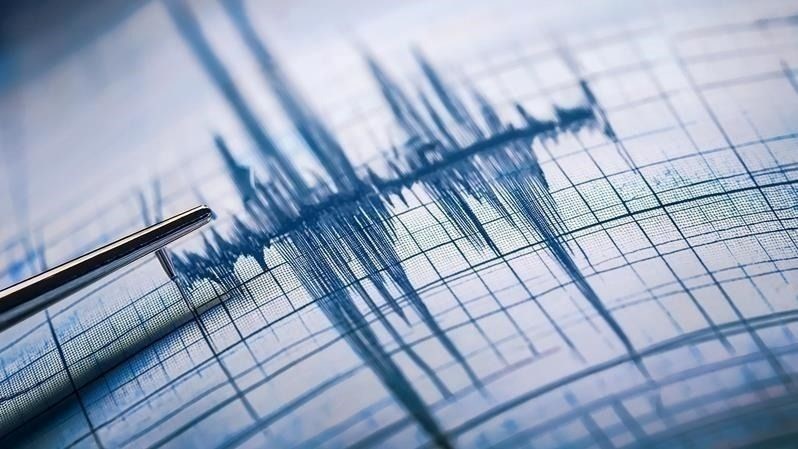
The Android Earthquake Warning System operates by sending alerts sooner to users who are farther from the earthquake’s epicenter. In order to benefit from this system, Android users must enable the precise positioning feature and select the Earthquake Alerts option on their devices.

Follow these steps to activate the earthquake warning system on your Android phone:
1. Access Settings: Begin by navigating to the settings menu on your device.

2. Search for Location: Use the search field to type ‘location’ and open the relevant tab.
3. Enable Earthquake Warnings: Tap on LOCATION > ADVANCED > EARTHQUAKE WARNINGS. On the subsequent screen, you can toggle the Earthquake Warnings feature. If it is already on, your phone is set to receive earthquake alerts. If not, you can activate it from this menu.
BİLGİ
6 saat önceBİLGİ
6 saat önceSİGORTA
16 saat önceSİGORTA
2 gün önceSİGORTA
2 gün önceSİGORTA
3 gün önceINSURANCE NEWS
3 gün önceSİGORTA
6 gün önceSİGORTA
6 gün önceSİGORTA
6 gün önce 1
DJI Mini 5: A Leap Forward in Drone Technology
20589 kez okundu
1
DJI Mini 5: A Leap Forward in Drone Technology
20589 kez okundu
 2
xAI’s Grok Chatbot Introduces Memory Feature to Rival ChatGPT and Google Gemini
14560 kez okundu
2
xAI’s Grok Chatbot Introduces Memory Feature to Rival ChatGPT and Google Gemini
14560 kez okundu
 3
7 Essential Foods for Optimal Brain Health
13280 kez okundu
3
7 Essential Foods for Optimal Brain Health
13280 kez okundu
 4
Elon Musk’s Father: “Admiring Putin is Only Natural”
13115 kez okundu
4
Elon Musk’s Father: “Admiring Putin is Only Natural”
13115 kez okundu
 5
Minnesota’s Proposed Lifeline Auto Insurance Program
11019 kez okundu
5
Minnesota’s Proposed Lifeline Auto Insurance Program
11019 kez okundu
Sigorta Güncel Sigorta Şikayet Güvence Haber Hasar Onarım Insurance News Ajans Sigorta Sigorta Kampanya Sigorta Ajansı Sigorta Sondakika Insurance News